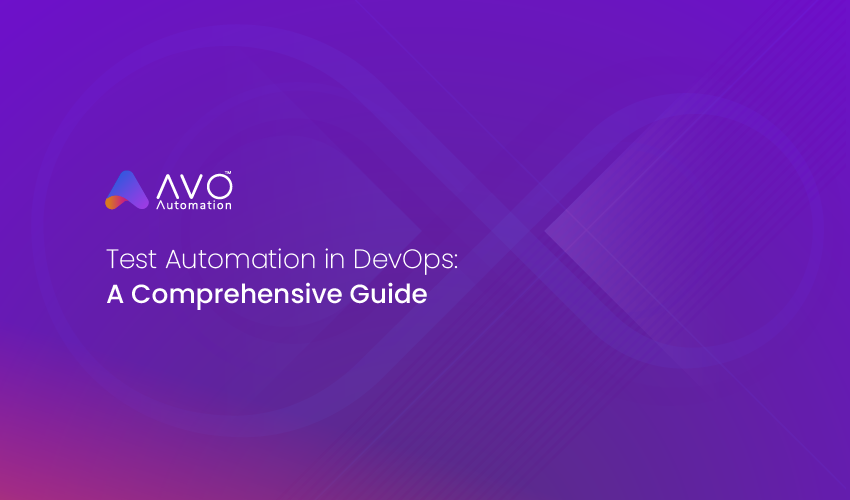eBook
DevOps is a modern approach to software development that allows software organizations to deliver better-quality applications at higher velocity. It encourages the use of automated tools to streamline common processes, save time, and empower organizations to accelerate product time-to-market and build a competitive advantage.
Test automation is a critical component of the DevOps approach. Automated tests allow teams to complete testing faster and with fewer errors, ship code changes quickly, and deliver a higher-quality product at a higher velocity.
This eBook does a deep dive into automated testing in DevOps. With this comprehensive resource, you will learn:
- What automated testing is and what role it plays in DevOps
- Common challenges when implementing automated testing
- Strategies to overcome these challenges
- Considerations and best practice for test automation success
- Current and potential future developments in DevOps and test automation

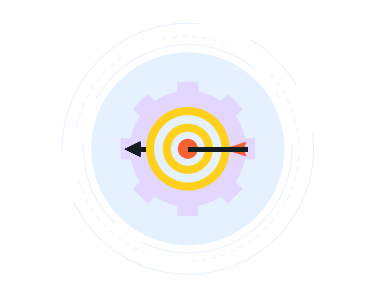
The DevOps Pipeline and Its Various Components
DevOps aims to bridge the siloes that traditionally existed between the two critical functions in the software development lifecycle (SDLC): development (dev) and operations (ops). Instead of siloed teams, DevOps creates a cross-functional team that shares responsibility for the complete SDLC, including development, testing, QA, security, deployment, and operations.
Such tight integration improves communication and coordination throughout the SDLC, allowing them to work together, share knowledge and expertise, and solve problems. It also enables organizations to develop high-quality software products and roll them out to the market faster than would be possible with traditional development methods.
The “DevOps pipeline” includes numerous components that differentiate the approach from traditional development
methodologies. These components are:

Continuous Integration and Continuous Delivery (CI/CD)
In the DevOps pipeline, CI/CD helps automate the SDLC so teams can create deployment-ready build artifacts and deliver updates faster and more often. CI is the practice of regularly merging code changes from multiple contributors into a single, central repository, and then running automated builds and tests to surface errors and ensure code correctness prior to delivery. CD, which is triggered after CI passes the automated test plan, involves automatically building, testing, and preparing code changes for a release to production.

Ongoing Testing
Continuous and ongoing testing is another key feature of the DevOps pipeline. Automated tools enable teams to test the code accumulated and merged during the CI phase. Automation makes it easier to ensure that the code complies with quality requirements at every stage of the SDLC. Also, testing is done frequently, allowing teams to discover and fix bugs earlier and before they can cause bigger issues later (such as after deployment).

Continuous Feedback
The DevOps approach is characterized by continuous monitoring and constant feedback during the development, testing, and staging stages. This feedback enables teams to assess the health of the application and ensure that it meets stakeholder expectations.

Ongoing Operations
In the DevOps pipeline, operations help ensure continuous uptime. Alerts are raised if there is downtime. The goal is to safeguard users from performance interruptions and anomalies in the application during code deployments or hardware/software updates.
The Importance of Test Automation in DevOps
In the DevOps pipeline, test automation unlocks all these benefits for software organizations and teams:
Continuous QA throughout the SDLC
Development and testing teams can use automation at every stage of the SDLC to ensure high-quality software product delivery. For example, they can use automated tools to create unit tests to validate individual units of code quickly and reliably, and integration tests to confirm that various pieces of code work well together without unintended consequences. They can also create end-to-end (E2E) tests to confirm that real users will have smooth experiences when using the product.
Higher speed and efficiency in the SDLC
Automation increases the SDLC’s overall speed and efficiency. Instead of manually writing test cases and running each test, teams can set up automated tests and run them as early and as often as required. They can then test builds in minutes instead of days, which makes it easier to move multiple releases to production on any given day.
Faster time-to-market
Automated testing accelerates bug discovery and fixes, allowing organizations to increase the frequency and pace of releases and updates. They can also focus more on customers’ needs and incorporate customer feedback in order to improve customer experiences and strengthen their competitive posture.
Consistent and reliable product releases
Automated testing eliminates or minimizes the human element to bring greater consistency and fewer errors into test cases. It ensures that all tests run reliably when scheduled and increases test coverage, so teams can avoid errors in production and release more quality products faster.
Risk mitigation and high-quality outcomes
Automation keeps everyone involved in a project on the same page. Developers, testers, and operations personnel are always updated on current testing status and risks. They can all participate in the QA process and make valuable contributions to reduce risks and produce higher-quality outcomes.
Focused product security and compliance
With automated tools, DevOps teams can move quickly while retaining full control over the SDLC and without sacrificing product security. They can also achieve and preserve compliance using automated compliance policies and approaches like infrastructure-as-code (IaC) and policy-as-code.
Common Challenges When Implementing Test Automation and How to Overcome Them
As we have already seen, organizations and teams looking to adopt DevOps practices can benefit from test automation. Even so, adopting automation can be a challenging endeavor due to these common obstacles:

Identifying and addressing test automation bottlenecks
Automated testing can reduce testing bottlenecks by embedding QA across the SDLC. However, automation itself can be introduced. This can happen when more and more tests are added to the automated system, overloading it, and resulting in slower test runs and delayed results. Increasing product functionality also creates bottlenecks since more code must be checked-in and more automated tests must be added to test it.
Strategies to overcome these challenges
You can avoid these bottlenecks by creating a checklist. Each test must satisfy the items on the checklist to qualify for automation. Streamlining test cases during test development – when all the details are known – can also prevent bottlenecks.
Managing test data
In automated testing environments, it can be difficult to set up and manage test data because the data often changes. These changes may result in the test failing and generating inaccurate reports.
Strategies to overcome these challenges
One way to overcome these challenges is to refresh the data sources being used by the application before test execution. This will ensure the same data will be available in the system for every automated test. However, this approach can be costly and time-consuming, so an alternative approach is to create unique data for each execution of a test case. This approach eliminates the problem of long-running code refresh processes and also minimizes false positives in test reports.
Data management problems can also be minimized with self-contained test scripts that can create and clean the data. These scripts ensure that the data is always in the required state for successful test execution. DevOps teams can also ensure the availability and integrity of test data by creating rules for data management, backup, and restores.
Managing test environments
Realistic automated testing environments are essential to prevent performance bottlenecks, ensure accurate performance testing, and determine whether the final product will pass quality benchmarks. However, it is not always easy to create environments that accurately replicate real-world scenarios and actual user experiences.
Strategies to overcome these challenges
Robust test environment management (TEM) starts with configuring the entire testing infrastructure before the code is released for testing. Additionally, all pre-configured assets must be aligned with the production/live environments to prevent production bugs and improve product quality. Also make sure to maintain an up-to-date inventory of all environment components to keep track of all tasks and incidents, and to establish a governance structure to control test environments and maintain accountability.
Dealing with “flaky” tests
Flaky tests are tests that intermittently fail for no apparent reason, affecting the efficiency of CI/CD and slowing down progress during development. Re-running flaky tests is a common approach to fix the problem. However, it is not a real or long-term solution.
Strategies to overcome these challenges
Future flaky tests can be minimized by understanding a test’s behavior using a CI service. Testers can set up a schedule on the main or failed branch of the test to uncover failure patterns and create a troubleshooting strategy.
Finding the root cause of the flakiness is also important. Once this is done, the DevOps team can implement appropriate fixes. For instance, if they determine that concurrency is causing flakiness, replacing the shared resource with a mocked component can fix the problem. If no fixes work, the (next) best solution is to delete the offending test and re-write it from scratch.
Maintaining test suites and keeping them up to date
Maintaining automated test suites allows teams to easily modify tests as required, catch regressions in the codebase, fix bugs quickly, and isolate and fix flaky tests. In the long term, a well-maintained test suite enables organizations to build and ship better software faster and more often.
However, maintaining the test suite requires some time and effort, which many teams cannot spare, especially when release cycles are tight, and resources are limited.
Strategies to overcome these challenges
To optimize the automated test suite, testers must avoid automating everything. Adding more tests to the suite increases the maintenance burden, which can be minimized by removing tests that are no longer required, and by fixing broken tests. These practices make the test suite leaner and minimize the total execution time of test runs.
Another strategy is to separate long or complex testing scenarios into smaller, more specific test cases. Shorter tests make it easier to organize test code, add new test cases to the test suite, and manage existing ones with ease.
Important Considerations when Implementing Continuous Quality Assurance and Test Automation with DevOps
DevOps teams can further avoid test automation challenges in DevOps. The key is to keep these considerations in mind:
The current testing process and frequency of release
Test automation allows for faster frequency of product deployments and releases in a safe and reliable manner. However, not all organizations need to release products or updates frequently.
That is why it is important to evaluate the current testing process and release frequency. Teams can increase the frequency by changing the current process and toolset. For example, they can add more test coverage and sanity checks for every build. They may also need to implement more advanced tools and practices to ensure that the evolving infrastructure can keep up with frequent changes. A new process and tools can also help teams to identify application performance and react quickly to issues, which becomes particularly important when release cycles become shorter
A clear automation strategy
Before implementing testing automation, it is important to implement a testing strategy with clear objectives and metrics (see below), and a goal to balance automated and manual testing. A clear strategy enables teams to identify which types of testing to focus on, estimate the time and resources required, and select the right tools. It also spotlights the risks of test automation, and helps clarify how automation scope, goals, plans, and status will be communicated to all stakeholders.
Clear test automation objectives and metrics
Test objectives and metrics enable DevOps to understand what they want to achieve with automation and why. They also get real-time visibility into automation status, for example, by seeing in-progress test cases, number of discovered errors, etc. They can also see the test duration, evaluate automation effectiveness, and determine ways to improve both.
Best Practices to Implement Test Automation in Your DevOps Pipeline
To implement successful test automation in your DevOps pipeline, think about all the considerations explored in the previous section. In addition, keep in mind these best practices:
Incorporate test automation in the CI/CD pipeline
In DevOps, the CI/CD pipeline depends on automated tests to speed up testing and create better-quality software products. Automation also reduces the costs of manual testing and plays a crucial role in increasing customer satisfaction.
For all these reasons, it is vital to incorporate test automation into your CI/CD pipeline. Automated test suites can be implemented for:
- Unit tests
- Regression tests
- Integration tests
- Performance tests
Set up test automation metrics and KPIs
Automation metrics and KPIs show whether the automation is working as expected and if there are bottlenecks that need to be addressed. Make sure to monitor important metrics like response time, CPU and memory utilization, and database query times to assess automation performance. Other metrics like network latency, error rates, and transaction throughput are also useful to identify and fix bottlenecks in the automation system’s performance.
Choose the right test automation tools
To capture all the benefits of test automation, it is vital to use the right tools. The best automation platforms include all these features:
- AI-driven approach that speeds up the entire test execution lifecycle
- Simple visual depictions and a bird’s eye view of the complete testing hierarchy
- Easy test creation for both technical and non-technical users
- In-sprint automation to help teams handle testing challenges at any stage of the SDLC
- Test scheduling feature to avoid downtime and increase productivity
- Parallel testing to expedite testing and results
- Self-healing, reusable test cases that are always scalable seamlessly
Automating a few test case scenarios and hands-on research with each automation tool can help during evaluation and make it easier for your team to select the best tool for their requirements.
Prioritize test coverage and cases
An overloaded automated testing framework results in delayed tests and increased friction in release cycles. To avoid these issues, it is important to prioritize the test cases. Determine what needs to be tested automatically (coverage) and create test cases for these requirements. By only testing for what is needed, you can avoid overloading the testing system and avoid impacting the application’s quality, stability, or functionality.
Set up your testing infrastructure and manage test data
As we have seen, the testing environment and test data are essential for efficient test automation in DevOps. However, they can also be huge roadblocks, which you can avoid by creating a testing strategy and planning the infrastructure and data requirements in advance. Think about all these aspects early:
- The hardware, software, tools, and data that will be required for automated testing
- How much test data will be needed
- Isolate test data and ensure that the data consumed by a test cannot be modified by other tests
- Minimize the reliance on test data in databases
- Regularly test the infrastructure, especially when a new update is introduced
- Maintain a library of previous test cases and templates to save time during testing
Also implement test user accounts and make sure that the environment can be loaded with test data, say via APIs.
Implement robust error/exception handling and reporting
In DevOps test automation systems, exceptions or errors can disrupt the normal flow of instructions in the tests and make it harder to debug issues. To avoid these problems, it is important to implement a robust process for error handling and reporting. One useful practice is to avoid putting exception-handling blocks under all the functions. Rather, add these blocks only to those parts of the automation code where the team can take some action to generate tangible benefits.
Another good practice is to re-throw checked exceptions as runtime instances and let the calling methods decide how to handle them. Finally, teams should always close all connections and clean up resources at the end of processing.
Embrace parallel test execution
The CI/CD pipeline in DevOps typically involves numerous types of testing and test suites. Even with automation, it can be challenging to allocate the right type of resource and time for running all tests. Sequential tests add to delays and increase the product time-to-market.
You can avoid these issues by executing tests in parallel. Running the same test in multiple environments or on multiple devices or browsers simultaneously can reduce testing time and increase test coverage
Strategies to Scale Up Test Automation
Test automation cannot completely replace manual or exploratory testing. That said, it is possible to scale up test automation and derive the maximum benefits from it by implementing these time-tested strategies:
Manage the test infrastructure: Maintain the testing environment and test suites, and manage testing data to support automation at any stage of the SDLC.
Implement test orchestration and parallel execution: Prioritize test cases based on importance and execute tests in parallel wherever possible.
Use cloud-based testing solutions and test clouds: Cloud-based tools and test clouds can spin up test environments on-demand to accelerate automated testing and speed up release velocity.
Integrate test automation with continuous testing: Leverage automated tools to test earlier, more often, and across multiple environments and devices.
Decouple test cases, test data, and applications: Separation between these elements allows each element to independent scale without affecting the entire system.
The Future of Test Automation in DevOps
Both DevOps and test automation have evolved over the years. Let us explore some key developments that spotlight the evolution story and also show the future pathway for these new software development approaches:
More organizations are recognizing the value of test automation
Pipeline automation and DevOps adoption are closely related in an increasing number of companies Per The State of Testing in DevOps in 2022 report, more software organizations are adding automated capabilities to their SDLC pipelines, particularly in testing. Highly automated pipelines have been found to increase test coverage, deployment velocity, and customer satisfaction.
Test automation is expanding into more areas
Another important trend is that many companies plan to expand automated testing in several key areas like API testing, regression testing, E2E UI testing, functional testing, and integration testing. Automated testing is increasingly distributed across the development pipeline, with many DevOps teams implementing automation during the coding, pull request, production, and deployment phases.
AI and ML are entering test automation
Tools powered by AI and ML technologies can eliminate the need for hardcoded static selectors to track relevant changes. They also allow organizations to minimize test debt by simplifying the ongoing maintenance of automated tests. Moreover, teams can use these tools to create self-healing tests to lower the possibility of failed tests and speed up product delivery. AI and ML also support codeless test automation, reduce the need for manual scripts, and allow for large-scale automated testing.
Microservices and containers simplify test automation
Cloud-based microservices and containers provide greater flexibility during testing. With these approaches, teams can fix discovered bugs in the affected part of the code and deploy it without affecting the entire codebase. They can also add new features and deploy the application in production with minimal downtime. Microservices and containers also simplify development and testing, shorten the feedback loop, and streamline the CI/CD pipeline.
Conclusion
This eBook does a comprehensive deep dive into the benefits of test automation in DevOps. Automated testing eliminates the problems associated with manual testing and ensures that the final product meets all quality requirements. The best way to capture these benefits is to implement the right tools.
Advanced testing tools like Avo Assure and Avo iTDM bring AI-driven intelligence to test automation and test data management. Together, these powerful tools provide a revolutionary “no-code” approach to software testing automation to speed up test execution and empower teams to deliver top-quality software faster.
Discover these products for yourself with a free version. Click here to get started.