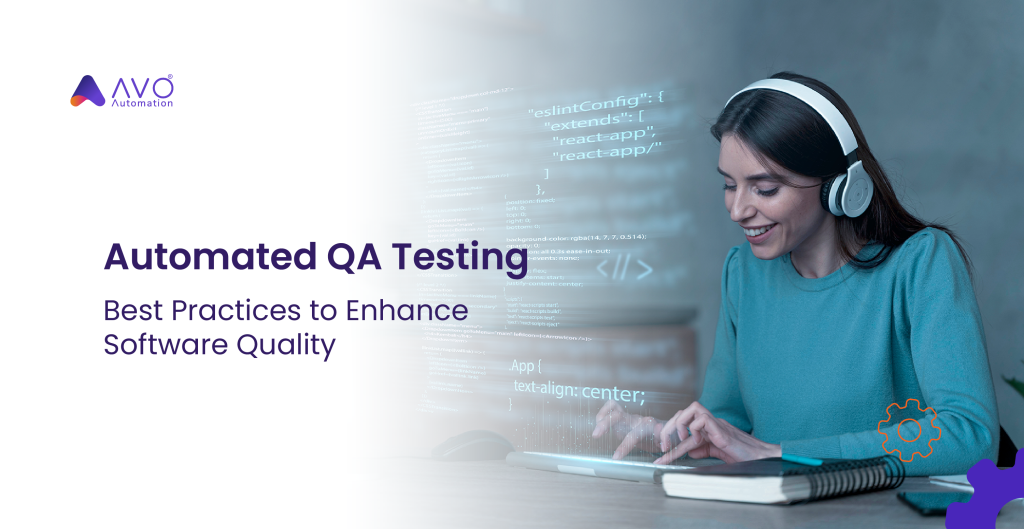In today’s fast-paced digital landscape, delivering high-quality software quickly and efficiently is crucial for businesses to stay competitive. Quality Assurance (QA) testing plays a vital role in ensuring software reliability, performance, and user satisfaction. With the increasing complexity of software applications, automated QA testing has emerged as a powerful strategy to streamline the testing process and enhance software quality.
This blog explores the importance of QA testing, what aspects to automate, best practices for effective automation, the balance between manual and automated testing, and how to choose the right automation tools for your organization.
Why is QA Testing Important?
Quality Assurance testing is an integral part of the software development lifecycle, ensuring that the final product meets the established requirements and delivers a seamless user experience. Effective QA testing offers several key benefits:
1. Improved Software Quality
QA testing helps identify and rectify defects early in the development process, leading to more stable and reliable software. According to a [study by the Consortium for IT Software Quality (CISQ)](https://www.it-cisq.org/), poor software quality cost U.S. organizations an estimated $2.08 trillion in 2020, highlighting the critical need for robust QA practices.
2. Enhanced Customer Satisfaction
Delivering high-quality software enhances user satisfaction and builds trust in your brand. Satisfied customers are more likely to become repeat users and recommend your products to others, driving business growth.
3. Cost and Time Efficiency
Identifying and fixing bugs early through thorough QA testing reduces the cost and time associated with post-release maintenance and support. The [IBM Systems Sciences Institute] (https://www.ibm.com/) reports that fixing a defect found during the testing phase can cost up to 15 times less than fixing one found in production.
4. Regulatory Compliance
For industries subject to strict regulations (e.g., healthcare, finance), QA testing ensures that software complies with all necessary standards and regulations, avoiding potential legal issues and penalties.
5. Risk Mitigation
Comprehensive QA testing helps mitigate risks related to security breaches, data loss, and system failures by proactively identifying and addressing vulnerabilities.
What to Automate in QA Testing?
Automation in QA testing involves using software tools to execute tests, compare outcomes, and report results automatically. Automating appropriate test cases can significantly enhance efficiency and accuracy. Here’s what you should consider automating:
1. Regression Testing
Regression tests ensure that new code changes do not adversely affect existing functionalities. Automating these repetitive and time-consuming tests accelerates the development process and ensures consistent quality.
2. Performance Testing
Automated performance tests assess how software behaves under various conditions, including load, stress, and scalability scenarios. Tools like JMeter and LoadRunner can simulate thousands of users to identify performance bottlenecks efficiently.
3. Smoke and Sanity Testing
Smoke tests verify basic functionalities after a new build, while sanity tests check specific functionalities after minor changes. Automating these tests provides quick feedback on the stability of the application.
4. Data-Driven Testing
Tests that require running the same scenarios with multiple data sets benefit greatly from automation. This approach ensures comprehensive coverage and accuracy across different input combinations.
5. API Testing
Automated API tests validate the interaction between different software components, ensuring seamless communication and data exchange. Tools like Postman and RestAssured facilitate efficient API test automation.
6. Cross-Browser and Cross-Platform Testing
Automating tests across various browsers and platforms ensures consistent user experience regardless of the user’s environment. Tools like Selenium Grid and BrowserStack support extensive cross-environment testing.
7. Repetitive Test Cases
Any test cases that need to be executed frequently or repeatedly are ideal candidates for automation, freeing up QA resources to focus on more complex testing tasks.
Identifying What to Automate
Determining which test cases to automate requires strategic analysis to maximize ROI and efficiency. Consider the following factors when identifying candidates for automation:
1. Test Frequency
Prioritize automating tests that are executed frequently during development cycles, such as regression and integration tests.
2. Test Criticality
Automate tests that cover critical functionalities essential for business operations and user satisfaction.
3. Complexity and Repetitiveness
Tests that are complex but repetitive are prone to human error and benefit from automation for consistency and accuracy.
4. Test Stability
Ensure that the functionalities to be tested are stable and not subject to frequent changes, reducing maintenance efforts for automated tests.
5. Data-Intensive Tests
Tests involving large volumes of data or multiple data sets are more efficiently handled through automation.
6. Time Consumption
Automate tests that are time-consuming when performed manually, accelerating the testing process and reducing time-to-market.
7. Resource Availability
Consider the availability of skilled personnel and resources to develop and maintain automated tests effectively.
Combining Manual and Automated Testing
While automation offers numerous benefits, manual testing remains a critical component of a comprehensive QA strategy. The optimal approach involves a balanced combination of both methods:
When to Use Manual Testing
1. Exploratory Testing
- Involves unscripted, creative testing to discover unexpected issues.
- Ideal for new features or early-stage development where requirements may not be fully defined.
2. Usability Testing
- Assesses the user-friendliness and intuitive nature of the application.
- Requires human judgment to evaluate user experience effectively.
3. Ad-hoc Testing
- Involves informal, random testing without predefined test cases.
- Useful for uncovering edge cases and unexpected defects.
4. UI and Visual Testing
- Evaluate the aesthetic aspects and visual consistency of the application.
- Human eyes are better suited for detecting subtle UI issues.
When to Use Automated Testing
1. Regression and Repetitive Testing:
Automates repetitive tasks to ensure efficiency and consistency.
2. Performance and Load Testing:
Simulates multiple users and scenarios beyond manual capabilities.
3. Data-Driven Testing:
Handles extensive data sets more effectively and accurately.
4. Continuous Integration and Delivery
Integrates seamlessly into CI/CD pipelines for continuous testing and feedback.
Benefits of Combining Both Approaches
1. Comprehensive Coverage
Ensures all aspects of the application are thoroughly tested.
2. Efficient Resource Utilization
Allocates manual and automated efforts where they are most effective.
3. Enhanced Quality
Leverages the strengths of both methods to deliver superior software quality.
4. Flexibility
Adapts to changing project needs and requirements dynamically.
Best Practices to Enhance Software Quality
Implementing QA automation effectively requires adherence to best practices that ensure efficiency, scalability, and maintainability.
1. Develop a Clear Test Automation Strategy
- Define objectives, scope, and success metrics.
- Align automation goals with business objectives and project timelines.
2. Choose the Right Automation Tools
- Evaluate tools based on project requirements, technology stack, team expertise, and budget.
- Consider scalability, support, and community adoption of the tools.
3. Design Modular and Reusable Test Cases
- Create modular test scripts that promote reusability and simplify maintenance.
- Utilize frameworks like Page Object Model (POM) for organized and efficient test design.
4. Implement Continuous Integration and Continuous Testing
- Integrate automated tests into CI/CD pipelines for immediate feedback and faster delivery.
- Tools like Jenkins, GitLab CI, and CircleCI facilitate seamless integration.
5. Maintain Proper Documentation
- Document test cases, test data, and automation processes thoroughly.
- Ensure knowledge sharing and ease of onboarding for new team members.
6. Regularly Review and Update Test Suites
- Continuously evaluate and update tests to align with evolving application features and requirements.
- Remove obsolete tests and incorporate new scenarios proactively.
7. Ensure Robust Error Handling and Reporting
- Implement comprehensive logging and reporting mechanisms for easy debugging and analysis.
- Utilize dashboards and notifications to monitor test results effectively.
8. Invest in Training and Skill Development
- Provide ongoing training to QA teams on automation tools and best practices.
- Encourage knowledge sharing and collaboration within and across teams.
9. Start Small and Scale Gradually
- Begin with automating high-priority and high-impact test cases.
- Gradually expand automation coverage based on feedback and outcomes.
10. Involve Stakeholders Throughout the Process
- Engage developers, testers, and business stakeholders in planning and execution.
- Foster a collaborative culture focused on quality and continuous improvement.
What to Automate and What Not to Automate
Making informed decisions about what to automate is crucial for maximizing ROI and ensuring effective testing.
Tests to Automate
1. High-Risk Areas
Critical functionalities where failures have a significant impact.
2. Repetitive Tests
Tests executed frequently during development cycles.
3. Data-Intensive Tests
Scenarios involving multiple data sets and configurations.
4. Performance and Load Tests
Assessing application behavior under various conditions.
5. Cross-Browser and Cross-Platform Tests
Ensuring consistent experience across different environments.
Tests Not to Automate
1. Exploratory Tests
Require human intuition and creativity.
2. Usability and Accessibility Tests
Need subjective assessment and human feedback.
3. One-Time Tests
Scenarios executed only once or infrequently.
4. Tests with Unstable Requirements
Features undergoing frequent changes may lead to high maintenance overhead.
5. Ad-hoc and Random Tests
Unstructured tests better suited for manual execution.
Finding the Right Automation Tool
Selecting the appropriate automation tool is critical for the success of your QA automation efforts. Consider the following factors during selection:
1. Compatibility
Ensure the tool supports your technology stack, including programming languages, frameworks, and platforms.
2. Ease of Use
Tools with intuitive interfaces and low learning curves facilitate faster adoption and productivity.
3. Support and Community
Strong community support and regular updates indicate a reliable and sustainable tool.
4. Scalability
The tool should accommodate growing project needs and support large-scale test executions.
5. Integration Capabilities
Seamless integration with CI/CD pipelines, version control systems, and other development tools is essential.
6. Cost
Evaluate the total cost of ownership, including licensing, training, and maintenance expenses.
7. Reporting and Analytics
Robust reporting features aid in monitoring test results and making data-driven decisions.
8. Flexibility and Customization
The ability to customize and extend functionalities to meet specific project requirements.
Popular Automation Tools
1. Selenium
Widely used for web application testing with extensive browser support.
2. Appium
Ideal for automating mobile applications across Android and iOS platforms.
3. TestComplete
Supports desktop, web, and mobile applications with a user-friendly interface.
4. Katalon Studio
Offers comprehensive features for web, API, and mobile testing with minimal coding.
5. Cypress
A modern tool for fast, reliable end-to-end testing of web applications.
6. Avo Assure
A no-code test automation platform offering end-to-end testing capabilities across diverse applications.
Case Study Reference: According to a [Gartner report](https://www.gartner.com/), organizations that effectively leverage the right automation tools achieve up to a 30% reduction in testing time and a 20% improvement in software quality.
Conclusion
Automated QA testing is an indispensable component of modern software development, offering enhanced efficiency, accuracy, and scalability. By strategically identifying what to automate, balancing manual and automated testing, adhering to best practices, and selecting appropriate tools, organizations can significantly improve software quality and accelerate time-to-market.
Investing in robust QA automation not only reduces costs and mitigates risks but also fosters customer satisfaction and drives long-term business success. Embrace the power of automation to elevate your software development processes and stay ahead in the competitive digital landscape.
For more insights and assistance with implementing effective QA automation strategies, contact our experts today.